I traded exclusively with Sentiment Traders MT4 Indi for 3 months.
You could have downloaded this Indi for 6 months trial [ Here ]
Sentiment Traders MT4 Indi [ Here ]
Live Performance
Live trades
How to trade against the crowd + MW Pattern ? [ EurGbp ]
How to trade against the crowd + MW Pattern ? [ UsdChf ]
Introduction
A picture is worth a thousand words...
What is Sentiment Traders?
The Sentiment Traders Indicator (STI) also called CommunityOutlook (on Myfxbook) or Speculative Sentiment Index (SSI) (on FXCM) is one of the most reliable indicator to trade Forex. The funny thing is most of traders don't use it all... because they looked at realtime data once and they concluded it couldn't work. They thought it would be too easy to do. They tried once and they failed. Now they are still looking for the Holy grail... what a shame they dropped what works!
Online sources provide realtime data, which isn't enough to make a proper analysis based on sentiment traders. We need the history to see how and when crowd reacts from market Price Action... and suddenly, fantastic signals appear on chart!
Given to this strategy I succeeded (June 2015) to beat my personal record by closing +1000 pips in one trade. I did it twice the same week based on Sentiment Traders Indi:
What does look like Sentiment Traders Indi on MT4?
- Depending on your own strategy, you can trade with the Crowd or against it.
- From your chart, you can see what the world is doing in realtime on any timeframe (1Minute to Daily).
Having this indicator embedded directly to your charts on MT4 is a real advantage to make the right trading decisions. Personnally, I love it and I used this strategy since years. I have decided recently (2015) to create the Indicator to get better insight of Price Action vs Crowd
How to use Sentiment Traders Indi (STI)?
It's now your turn to check it by yourself how this indicator can provide real insight on forex market... Just try it : )
Important to read:
You will receive 2 files:
- One EA called "Algo" that goes into this folder MQL4/Experts
- The Indi called "Sentiment Traders" that goes into this folder MQL4/Indicators
Attached both into the same Chart... leave this chart at the end of your MT4 and once set up, do not touch it:
Into Sentiment Traders parameters, set Master = "true" => This will calculate the data for all the pairs (28 crosses) for 7 timeframes (1M to daily)
From here:
You can attach the Indicator into any chart but set Master = "false"
FAQ: About the Sentiment Traders Indicator
Can I use this Indicator for my EAs?
- Any Package can be used for your own EA. You have to refer to global variables provided by the Indicator.
Can I get the mql4 source file?
- No, you receive the Expert file only.
Can I backtest this Indicator?
- No, Sentiment Traders is real time data, therefore it's not possible to backtest it.
Does it store data to get historical data on Outlook?
- Yes it does. Files are saved into MQL4/Files folder
When does it refresh ?
- This indicator refreshes data every 2 minutes.
What about the Support?
- It is free and lifetime. Any questions or suggestions are always welcome.
FAQ: How to install Sentiment Traders
1) Copy the EA file into C:\Program Files\YourBrokerFolder\MQL4\Experts
- Copy the Indicator file into C:\Program Files\YourBrokerFolder\MQL4\Indicators
2) Make sure your MT4 broker Build is over 660: Menu -> Help -> About
3) When you attach the Indicator and EA to the chart, make sure Allow Import DLL is ticked into General tab
4) Allow Myfxbook URL into the WebRequest list: Menu -> Tool -> Option -> Expert tab
5) Restart MT4
6) When both files are attached to the chart, It will start to save Data and will load Histogram time by time. If you are in 1Minute timeframe, after 3 minutes, you will get 3 bars. After 1 hour, you will get 60 bars and so if you switch to 1Hour, you should get 1 bar... and so on.

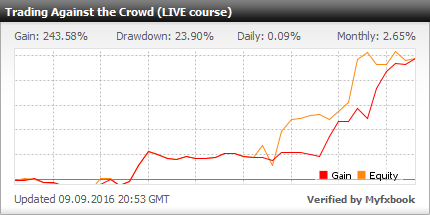










Hi, is it possible to make the above indicator as a standalone application?
ReplyDeleteHi, Do not hesitate to contact me using the form contact to be more specific on your needs.
DeleteHello, Crazy-Trader! Tell me, please, does this Indi open trades itself?
ReplyDeleteSincerely,
denmiginv (ForexFactory)
Yes it does, have a look to Full Premium Package.
DeleteI understood. And what about the size of a lot, TP, SL?
DeleteThey are all parameters that you can adjust as you want. Do not hesitate to contact me by email using the contact form.
DeleteI have been using few indicators on demo account to test since last 2 months and this is one of them, it’s cool with making trading easier and so far pretty handy signals coming out of it…… will move towards real account with this now… Nice setup to have… regards Immi…
ReplyDeleteI'm glad to see it is usefull for your own trading strategy : )
DeleteNice signal Crazy..
ReplyDeleteI hope you like it because I have no idea how I could improve this strategy. TAC Version is looking very good so far. Let's see. Cheers
DeleteCool system here, it’s nice to have something useful like this to have in my tool kit, it’s am mostly a naked trader, but this system is in fact not hard to use, so good having it to support in tough situations…. Keep on the good work mate!
ReplyDeleteTried it in last couple of months, works smoothly with only very few wrong signals, so quite well build this especially with auto refresh mode there… Btw is it possible to refresh the outlook much quicker? Cheers
ReplyDeleteI thought I knew how to trade with Sentiments, but I was operating in a different way. It works really well after an high impact news while market was on a support/resistance level, so far collected handy amount of pips. Really cool indicator!
ReplyDeleteCan I get a week trial?
ReplyDeleteHi, Yes, use mail form and send me your MT4 login.
DeleteI will give you 1 week trial
Cheers
my mt4 is....19932430 for one week trial of your sentiment trader indicator
Deletejvp999@gmail.com